If you have the type of Voodoo account that doesn't use our email engine and tracking tools, how can you email and track video content from your video library?
MailChimp is one way to consider. It's an email marketing service provider that offers free accounts up to 2,000 contacts. In this QuickTip, I'll walk you through creating an email in MailChimp linked to a video in your Voodoo account.
Create an Email in MailChimp
The first step is to create an email template in MailChimp. Login to your MailChimp account. Click Create Campaign > Create an Email. Name your campaign. Then choose the list of contacts you want to receive your email and click Next.
Add a subject line and the additional details for the campaign. The options for Track opens and Track clicks will automatically be selected — keep those options enabled and click Next.
Next, you will create your email. Select a template and then add your content. The best way to link to a video in Voodoo is to insert a thumbnail image of the video, and then link the thumbnail to your video's unique URL from Voodoo.
Where do I get t URL for linking?
We recommend using the email URL from your Voodoo Video Library. To find this URL, login to Voodoo and select the video you want to send in your email. Click the Share button, select the yellow Email icon. Your default email client will open with content pre-populated. Simply copy the complete URL address from the email body text and paste it as the "link to" URL for your MailChimp email.
Video Link-Click Tracking
MailChimp will provide your detailed reporting and click tracking for the individuals who click your video link. Video Brandcaster and Voodoo Video Club users can also check their Statistics to confirm the total number of clicks to the video's URL.
|
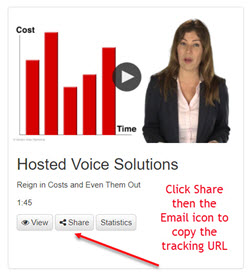 |
When a recipient clicks a link with your Email URL, it is tallied in your Voodoo Email clicks. This allows you to compare the volume of clicks with your other social marketing tactics, e.g., Facebook, LinkedIn, etc.
Don't want to utilize Voodoo's Email click stats? Then simply click View for your chosen Voodoo video, and copy the resulting URL from your browser's URL bar. Link that address to the thumbnail in your MailChimp template. |
 |
Sending Your Email
Once you have made all your edits to your email template, click Next. Be sure to save and test your email. Use the Preview and Test menu option to preview your message and send yourself a test to review how the email will look in most inboxes. When you are ready, click Send or Schedule.
MailChimp Standard Reporting
MailChimp allows you to review individual campaign reports. Access Reports using the Reports menu.

MailChimp Link Click Tracking
The reporting in MailChimp will also include the email address of who clicked the link. You can use this list to follow up with contacts who viewed your video. (Note: Unlike Voodoo accounts with email and video click tracking, MailChimp does NOT send Video View notifications. You will need to login to MailChimp and access your reports to see this information.)
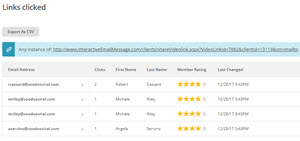
Voodoo Video Brandcaster, Voodoo Video Club
mailchimp