Here's a vital time-saving behind-the-scenes feature now active in all Voodoo user accounts: Automatic Bounceback Handling!
The Old Way
As you know, Voodoo sends emails directly from the address you enter in your Personal Settings. In the past, that meant that when an email “bounced,” you received an "undeliverable mail" message from postmaster@voodooviral.com or directly from the Internet Service Provider (ISP) that rejected the email.
These notifications usually contained system-generated error messages offering more information about why the mail has bounced. These messages were helpful, but they could clog up your email inbox—especially for large campaigns. Voodoo has always recommended that our users use these bounceback notifications to clean their lists and keep things current. But it was a time-consuming pain!
The New Improved Way
Voodoo now includes Automatic Bounceback Handling, allowing you to:
- keep your lists cleaner
- improve deliverability rates
- protect your sender reputation
- save time!
Voodoo QuickTip #195 - Automatic Bounceback Handling
After sending a campaign, its a good practice to login to Voodoo and check your campaign statistics/reports.
Business Builder users can access their reports by logging in and clicking the My Reports icon.
eVideo Launcher users can access their reports by logging in and clicking the View Tracking Statistics button.
Bounced Emails are now included in the Failed Count within the Campaign Report as well as the Funnel Statistics (for Business Builder Users). This gives you a more accurate view of campaign performance.
To access the email addresses for contact records that have failed, simply access the Campaign Report and look at the Failed count located with the Total Contacts, Sent and Opt-Out counts).
Once you locate the Failed count in the report, click it to see each recipient email address that failed or bounced. |
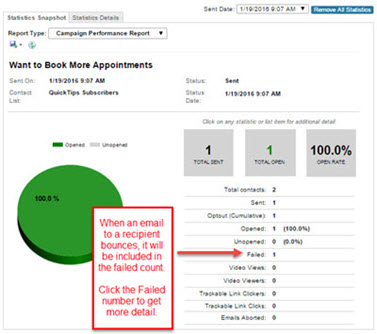
|
|
|
In the detail view, you will see specific contact email addresses that bounced. This view also includes an Error Code for each contact record. Hover your mouse over the Error Code for a description of the code. |
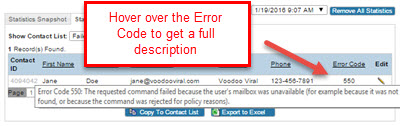
|
Business Builder Users: for Funnels, go into the Funnel Report, either via My Reports, or from Funnel Statistics. Click the plus icon next to Failed to see detail on each failed contact.
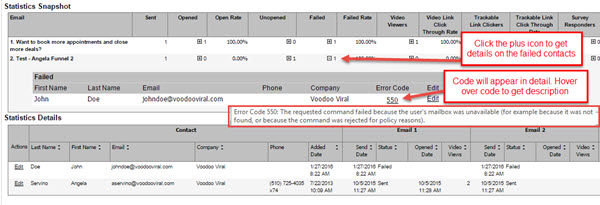
An email can bounce for many reasons. The most common is an invalid email address but you will encounter many other reasons, too. Email bounces fall into two main categories: soft- and hard-bounces.
A soft-bounce is usually a temporary failure like a mailbox that is full or temporarily unavailable. When a soft-bounce occurs, Voodoo includes it in the Failed count, but the contact remains active and can keep being used in new campaigns.
A hard-bounce is usually a permanent failure. As previously mentioned, invalid email addresses are the most common hard-bounce. In the case of a hard-bounce, the contact record will be noted with an automatic opt-out and will not be sent any future emails.
This new feature saves you time and frustration by keeping all bounced emails out of your personal inbox. It also helps keep your lists clean and gives you more accurate statistics on how your campaigns are performing!
Business Builder, Deliverability, eVideo Launcher, New Feature
bounceback, non-delivery notifications, bad email addresses, clean contact lists