This is part 2 of our Using Voodoo for Funnel Prospecting series of QuickTips. In this QuickTip, we will take a deeper look at using video to touch people during Phase 1 Pre-Sale of the customer lifecycle - specifically the Consideration and Decision stage at the middle and bottom of funnel.
As mentioned in our last QuickTip, the Pre-Sale Funnel can be divided into the following stages:
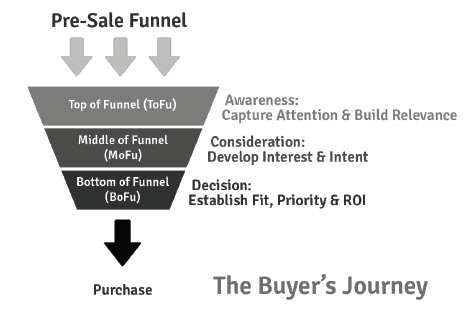
Awareness: Top-of-Funnel (ToFu) - which we spoke about in our last QuickTip, Using Voodoo for Top-of-Funnel Prospecting. Consideration: Middle-of-Funnel (MoFu) — The prospect has named their problem or opportunity and is seeking specific solutions. Use MoFu Consideration videos to educate
by giving high-level product application information and develop more interest and intent in your product.Decision: Bottom-of-Funnel (BoFu) — The prospect understands the processes and tools needed to solve their problem or take advantage of their opportunity. Use BoFu Decision videos to provide specific information and establish functional fit, priority and potential ROI so you can differentiate your product and close more deals.Voodoo QuickTip #712: Using Voodoo for Middle and Bottom of Funnel ProspectingThe Middle and Bottom-of-Funnel
Let’s take a quick look at the Consideration and Decision process and your Middle and Bottom-of-Funnel videos. Videos in these stages should increase buyer interest and intent, and really good ones will drive action to the next stage in the buyer’s journey, making it much easier to close deals.
Examples of MoFu Consideration videos:
- Product Explainers
- How-to Videos — solve a specific problem with your technology
- Product Overviews and Micro Demos — look under the hood and show products in action
- Educational Webinars/Presentations — long-form okay
Examples BoFu Decision videos:
- “About us” videos — company culture and mission
- Customer Stories/Case Studies — prove real-world value
- Detailed demos/instructionals — appease analytic types
By the way, there’s quite a lot of crossover in the Consideration and Decision stages. Sometimes a single video may be relevant in helping a prospect both consider and decide.Most tech manufacturers have good-to-excellent vendor- and solution-specific videos for these purposes. If you are looking to add more of these types of videos to your Voodoo account: Voodoo Business Builder users: you can now add unlimited custom videos to Voodoo. Just choose any YouTube video, and install it so Voodoo will frame it, share it and track it. Once uploaded to Voodoo it gets custom-branded and personalized in your video frame. Learn more about this Voodoo Custom YouTube Video Feature here.
eVideo Launcher users: contact us to explore upgrade options to increase the number videos and gain other important features.
Once you install the videos you want to broadcast, simply schedule your pre-written, pre-built campaigns featuring these videos. Soon, the magic moment happens when your Automated Action Alerts start arriving, notifying you about who is watching and who needs a follow up call to secure an appointment. Learn how to set up Automated Action Alerts in this blog post.
As a Voodoo user, you can also post links to your co-branded and personalized videos on Facebook, LinkedIn and Twitter. This helps you build traffic, engagement, fans, connections and followers. You can see exactly how many people clicked through to watch from each post, and you're likely to be surprised at the high view rates. Check out this Voodoo QuickTip on How to Post Trackable, Personalized Videos to Your Social Media Accounts.
eVideo Launcher and Business Builder users, get started today on building campaigns for funnel prospecting. If you need any assistance, feel free to contact Voodoo, we are here to help.
Build Campaigns, Business Builder, eVideo Launcher, Quick Tip, Video Library & Trackable Links
funnel, video